SUMOチュートリアル「TraCI4Traffic Lights」
オンラインでシミュレーションの値の取得や状態の変化を行うことができる機能「TraCI (Traffic Control Interface)」を使ったチュートリアルを行ったので記録しておきます.
TraCIは,TCPで制御する側(クライアントと言ったりコントローラと言ったりする)とSUMO間のメッセージを行います.
このチュートリアルでは制御する側はPythonのスクリプトで書き,シミュレーションの値を取得したり,指示を送ったりします.
C++, Python, Javaにはデータからメッセージを作成するクラスが用意されています.
実際のコードは, <SUMO_HOME>/docs/tutorial/traci_tls もしくは,<SUMO_HOME>/tests/complex/tutorial/traci_tls にあります.(自分のSUMOのバージョン0.32.0では前者の方でした.)
やること
北から南へ電車が,東西を車が通行する状況において,「電車が通行するときは,東西の信号を赤にし,車の通行を止める」といった動作ができるようにします.
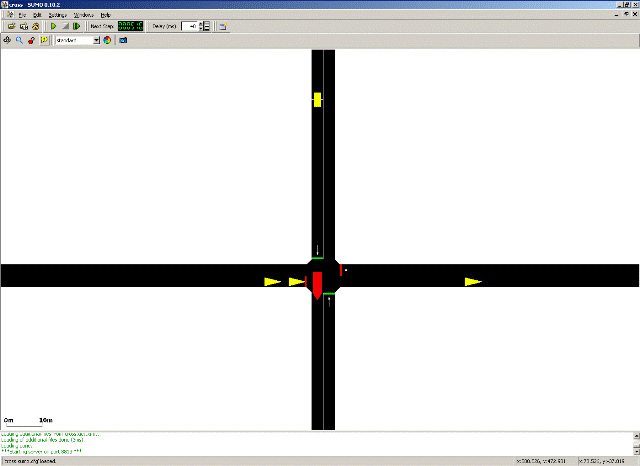
python runner.py
で,シミュレーションを実行することができます.
解説
runner.py のコードを見ていきます.
内容としては,
- TraCIのインポート
- ルートファイル(車両の発生,経路の設定が記述されている)の生成
- TraCIによる通信(信号の制御)方法の定義
- シミュレーションの設定,実行
となります.
TraCIのインポート
Python用に用意されているTraCIのライブラリへのパスの設定,インポートを行います.
from __future__ import absolute_import from __future__ import print_function import os import sys import optparse import subprocess import random # Python用に用意されているTraCIのライブラリへのパスを設定する try: sys.path.append(os.path.join(os.path.dirname( __file__), '..', '..', '..', '..', "tools")) # tutorial in tests sys.path.append(os.path.join(os.environ.get("SUMO_HOME", os.path.join( os.path.dirname(__file__), "..", "..", "..")), "tools")) # tutorial in docs from sumolib import checkBinary # noqa except ImportError: sys.exit( "please declare environment variable 'SUMO_HOME' as the root directory of your sumo installation (it should contain folders 'bin', 'tools' and 'docs')") # TraCIの機能を使うためにインポート import traci
ルートファイルrou.xmlの作成
SUMOは,道路ネットワークファイルのnet.xml と車両の経路を設定したルートファイルrou.xml を用いてシミュレーションを行います.net.xml は事前に作成されているので,rou.xml を作成します.
def generate_routefile(): random.seed(42) # make tests reproducible N = 3600 # number of time steps # demand per second from different directions pWE = 1. / 10 pEW = 1. / 11 pNS = 1. / 30 #30秒ごとに電車が発生する # xml形式での記述 with open("data/cross.rou.xml", "w") as routes: print("""<routes> <vType id="typeWE" accel="0.8" decel="4.5" sigma="0.5" length="5" minGap="2.5" maxSpeed="16.67" guiShape="passenger"/> <vType id="typeNS" accel="0.8" decel="4.5" sigma="0.5" length="7" minGap="3" maxSpeed="25" guiShape="bus"/> <route id="right" edges="51o 1i 2o 52i" /> <route id="left" edges="52o 2i 1o 51i" /> <route id="down" edges="54o 4i 3o 53i" />""", file=routes) lastVeh = 0 vehNr = 0 for i in range(N): if random.uniform(0, 1) < pWE: print(' <vehicle id="right_%i" type="typeWE" route="right" depart="%i" />' % ( vehNr, i), file=routes) vehNr += 1 lastVeh = i if random.uniform(0, 1) < pEW: print(' <vehicle id="left_%i" type="typeWE" route="left" depart="%i" />' % ( vehNr, i), file=routes) vehNr += 1 lastVeh = i if random.uniform(0, 1) < pNS: print(' <vehicle id="down_%i" type="typeNS" route="down" depart="%i" color="1,0,0"/>' % ( vehNr, i), file=routes) vehNr += 1 lastVeh = i print("</routes>", file=routes)
TraCIによる通信の定義
シミュレーションのステップ毎にTraCIによりSUMOと通信を行い,車両の位置情報の受信,信号の制御命令の送信を行います.
net.xmlの中で次のように信号の状態を定義しています.この信号はID"0"が割り振られいます.Gが緑,rが赤,yが黄色で,信号の色を表しており,左から順に北東南西の信号です.
<tlLogic id="0" type="static" programID="0" offset="0"> <phase duration="31" state="GrGr"/> <!-- index=0 --> <phase duration="6" state="yryr"/> <!-- index=1 --> <phase duration="31" state="rGrG"/> <!-- index=2 --> <phase duration="6" state="ryry"/> <!-- index=3 --> </tlLogic>
この信号の定義をもとに,信号を制御しています.TraCIのPythonのAPIについては,こちらに詳しく載っています.
def run(): """execute the TraCI control loop""" step = 0 # ID"0"のこの信号のindex=2の状態に信号を設定しています.つまり東西の信号を青にしています. traci.trafficlight.setPhase("0", 2) # traci.simulation.getMinExpectedNumber()で,道路ネットワーク上にある車両の数と,まだ開始を待っている車両の数を返します. # これが0より大きいときに traci.simulationStep()でシミュレーションを1ステップごと実行します. while traci.simulation.getMinExpectedNumber() > 0: traci.simulationStep() # 現在の信号の状態 (indexの値) が2の場合に if traci.trafficlight.getPhase("0") == 2: # 信号のある交差点上に車両が if traci.inductionloop.getLastStepVehicleNumber("0") > 0: # いる場合は traci.trafficlight.setPhase("0", 3) else: # それ以外の場合は,東西の信号が青(index=2) の状態を維持する traci.trafficlight.setPhase("0", 2) step += 1 traci.close() sys.stdout.flush()
このようにTraCIを使い,現在のシミュレーション上の車両の状態を取得し,それによって信号を制御しています.
シミュレーションの実行
シミュレーション時にGUIを使用するかや,TraCIを起動したときに実行するファイルの設定などを行い,シミュレーションを実行します.
def get_options(): optParser = optparse.OptionParser() optParser.add_option("--nogui", action="store_true", default=False, help="run the commandline version of sumo") options, args = optParser.parse_args() return options # this is the main entry point of this script if __name__ == "__main__": options = get_options() # this script has been called from the command line. It will start sumo as a # server, then connect and run if options.nogui: sumoBinary = checkBinary('sumo') else: sumoBinary = checkBinary('sumo-gui') # first, generate the route file for this simulation generate_routefile() # this is the normal way of using traci. sumo is started as a # subprocess and then the python script connects and runs traci.start([sumoBinary, "-c", "data/cross.sumocfg", "--tripinfo-output", "tripinfo.xml"]) run()
まとめ
TraCIでは,こちらのようにTCPベースで通信の規定が細かく決まっていますが,Python用に用意されたライブラリを用いることで,直感的に使うことができます. C++, Python, Java以外のTraCIのクラスが設定されていない言語を使うときは,TCPの通信のプロトコルをチェックして使う必要があります. TraCIを使うことで,オンラインでシミュレーションの状態の把握や制御ができるようになります.